iPad Supported Video Format
H.264 video (up to 720p, 30 frames per second; main profile level 3.1 with AAC-LC audio up to 160 Kbps, 48kHz, stereo audio in .m4v, .mp4, and .mov file formats)
MPEG-4 video, up to 2.5 Mbps, 640 by 480 pixels, 30 frames per second, Simple Profile with AAC-LC audio up to 160 Kbps, 48kHz, stereo audio in .m4v, .mp4, and .mov file formats.
Motion JPEG (M-JPEG) up to 35 Mbps, 1280 by 720 pixels, 30 frames per second, audio in ulaw, PCM stereo audio in .avi file format .
You can use various software to convert your movies - example my favorite freeware is "Handbrake" which I find it simple to use. There are better and more specialized software with editing features and it costs around US$ 20 to US$40. However the disadvantage of using such software is the time needed to convert the videos is terribly long . A typical 1.5 hour movie ( eg in avi format ) will take about an hour plus. I have given up using such software and has found a FREE and FAST solution to watch my collection of movies/videos in other formats ( mainly avi ) on the iPAD.
The solution is AIR VIDEO. I use the free version as it is sufficient for my use. You can upgrade to the paid version with more features. Just download this app from the Apps Store.
The whole process to convert a typical movie of 1.5 hour length takes only about 20 minutes and the conversion quality is very good.
The shot below shows a screenshot on my iPAD after I have converted the 2 movies. You can watch the movie while it is being converted or after conversion on this screen itself. As I find the screen is only about 2/3 of the original screen, I choose to " Add to iTunes". The converted movies will appear in the Movies folder in iTunes. Just sync your iPAD and the movies will appear in the Videos app.
Using AIR VIDEO v 2.2.4 to watch video files :
Video Streaming
Air Video can stream videos in almost any format to iPAD . You don't need to copy your videos to the device just to watch them.
Live Conversion
If the videos in your collection are not in format supported by iPad, Air Video will convert them on fly*. You don't need to wait until the entire video is converted. You can start watching it almost immediately!
Features :
- Videos that can not by directly played by iPad can be easily converted - mp4, m4v, mov, avi, wmv, asf, mpg, mpeg, mkv, 3gp, dmf, divx, flv. DRM protected videos as well as proprietary codecs are NOT supported.
Live conversion allows you to play videos without having to convert them upfront.
Requires firmware 3.0 or newer and sufficiently powerful computer.
Option to convert entire video before playing it (offline conversion)
Files converted offline can be put to conversion queue
Adjust quality, zoom and resolution for each video individually
Select audio stream (language)
Setting Up Air Video
You need to download and install Air Video Server.
Once the server is running, add folders that you want to share. If you have videos in your iTunes playlists, you can also share those playlists.
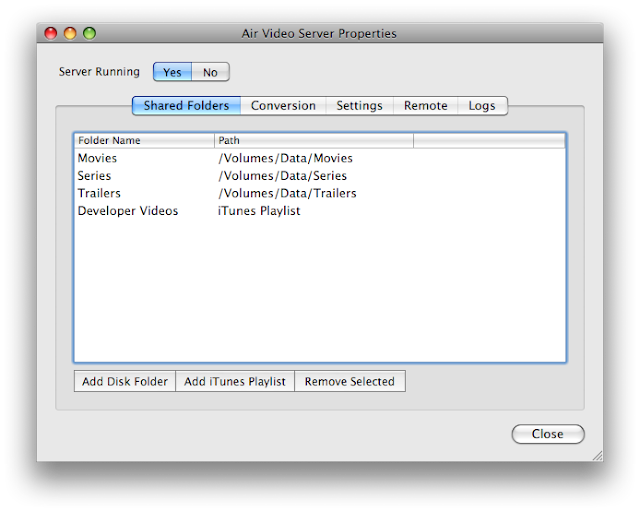
If you have been running Air Video Server before the window will not open. You can access it using Air Video Server icon in menubar (on Windows the icon is in system tray).

Using Air Video
In Air Video on your iPad add your computer to server list.
After the server is added you can browse its folders.
Links :
http://itunes.apple.com/us/app/air-video-watch-your-videos/id306550020?mt=8#
http://www.inmethod.com/air-video/features.html





No comments:
Post a Comment