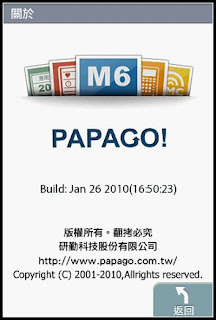
PAPAGO M6 : Installation instructions
1. Download all the required files:
These files are provided by http://kocpc.pixnet.net/blog/post/26463186
TW Map files:
http://www.multiupload.com/E3B5DFJGSX
http://www.multiupload.com/GXOXBQVYTA
http://www.multiupload.com/NJY9WRPQKR
http://www.multiupload.com/LT8VX2I078
http://www.multiupload.com/XNI1T59WVF
Papago M6 Program Files:
http://www.multiupload.com/02UX8WTG4G
http://www.multiupload.com/63MQ4OSDSR
2. Extract Papago M6 Program files (password: http://kocpc.pixnet.net/blog). You should get a folder named 'Navi'. Copy this folder into your SD card root directory (\sdcard\).
3. Extract TW Map files (password: http://kocpc.pixnet.net/blog). Copy all the files in the extracted folder into \sdcard\Navi\Maps\TW
4. Visit http://www.papago.com.tw/android from your Nexus One browser. Download 'M6 V2.0 100324' and then install it on your phone. (direct link: http://www.papago.com.tw/android/PAPAGO_M6_V2.0_100324.apk)
5. After installation, run Papago M6. Put in your registration code if you have one or go for trial. You should now able to view Taiwan maps.
6. Download MFM Papago X3/X5 GPS Map from http://www.malfreemaps.com/viewtopic.php?f=23&t=3184.
7. Run the exe file and select "Papago X5 for Android". After you have gone through the wizard, you should have your map files extracted in C:\Navi\Maps.
8. Copy all the files (except MapAniPOI.psu, R51_prp.kuf and R51_SSC.hdr) in C:\Navi\Maps\MFM\ to \sdcard\Navi\Maps\TW\. Replace all of them when you are prompted that you have the same file exist.
9. Change the extension of MapAniPOI.psu in C:\Navi\Maps\MFM\ to MapAniPOI.psz and then copy it to \sdcard\Navi\Maps\TW\.
10. Finally, rename papago.dbp to PAPAGO.DBP and standard.mb6 to Standard.mb6 (in \sdcard\Navi\Maps\TW\).
NOTES: English as default - turn off the default built-in chinese keyboard. Go to setting and turn the last fourth option (智能型注音快拼) off.
javascript:void(0)
Reduce space no use of TW maps : delete following files
1) Everything in Navi/TravelWalker/
2) Navi/Maps/TW/R51_SSC.fdt


I am now using the Papago M6 on Nexus One and having problem with navigation voice, attached is the link to recording I've made.
ReplyDeletehttp://www.4shared.com/audio/95H5z7yX/M7_online.html
Note the *clap* sound during the pauses in between the voice prompt.
Appreciate if you can advice on the above issue.
Thanks in advance.
I'm using Papago X3....is it compatible for my GPS?
ReplyDeleteIs this Papago with English user interface?
ReplyDelete